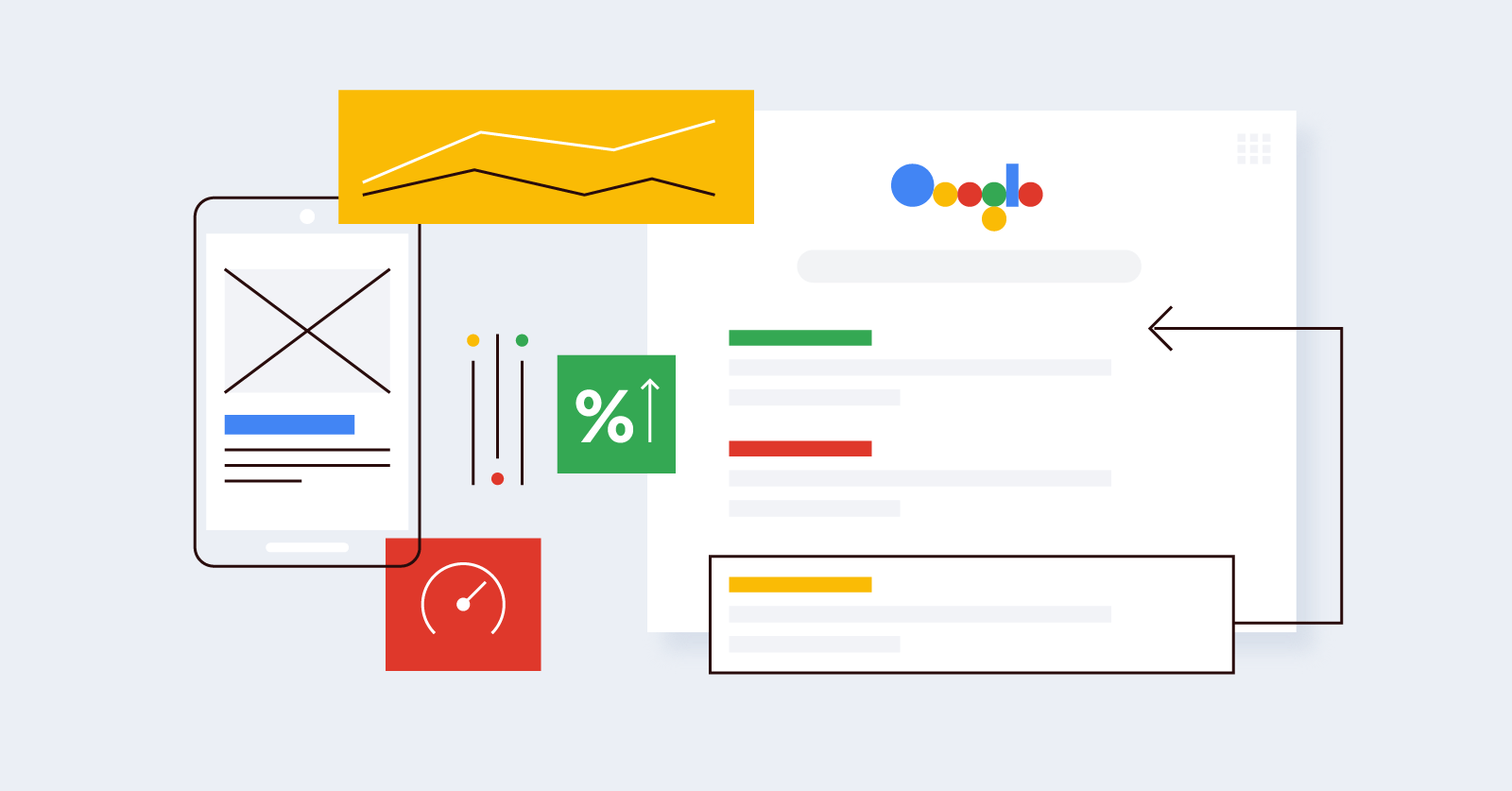
Learn the close connections among site speed, user experience and Google rankings. See how to improve your site speed to see better results.
Site speed, user experience and Google ranking are all closely related. When site speed meets modern standards, it helps create a good user experience because it ensures visitors see your content quickly when they land on your website. And when Google sees a fast site, it knows the site is a good choice for sending traffic to because it will offer a good experience to searchers.
Websites with slow site speeds will also take bots longer to crawl, which can mean you don’t rank for certain keywords that you might otherwise have.
Before you can evaluate your website, you need to gain a better understanding of what page speed is.
Page speed measures how quickly your web page loads. It can vary from one page of your website to another, but most websites will face similar issues across their various pages due to poor code or lack of optimization tactics.
Many factors impact page speed, including:
However many factors on the user’s side can impact their experience, which are outside of your control.
If you’ve run your website through the PageSpeed Insights tool and don’t get a score of 100, you don’t necessarily need to be concerned that you’ll never rank for SEO. You don’t need a perfect website, but you do need to have a fast website in relation to your competitors.
And even if your slow website does rank for SEO, you’ll see high bounce rates and limited time on page, which can pull down your rankings with time.
The reason Google puts so much emphasis on page speed when determining rankings is because users will likely leave websites if they don’t load within three seconds. Google is focused on creating a quality experience for its users.
Search engine optimization experts wish Google provided more information as to how it uses site speed for ranking purposes. The search engine has never clarified whether it uses seconds to load or overall score to determine rankings. But one thing that is certain is, page speed will impact rankings.
One thing is certain though, you don’t have to have a perfect 100 score to rank well. For example, YouTube gets a low score for performance. In fact, it’s in the red and accessibility and SEO are both in the yellow. And yet, we all know how often YouTube videos show at the top of results for many searches.

Before you conclude that your site speed is what’s holding back your conversion rates and search rankings, take some time to evaluate the site.
The easiest way to run a test on your site speed is to use Google PageSpeed Insights. You’ll get a rating for your desktop and mobile versions of your website to see where you have opportunities to improve your speed and user experience. Your goal should be to be in the green or at least high yellow level ranges for PageSpeed Insights.
Using the tool is simple. All you have to do is input your website’s URL into the search box and run the performance test. Within a few seconds, you’ll get a general score and then see the factors having the greatest impact on that score.
You’ll see two tabs at the top: one for mobile and one for desktop. You can flip between the tabs to see how well your site is performing in each location. Responsive websites should have similar scores.
Page speed is one of the more technical aspects of SEO. Most people would prefer to spend their time developing content and placing keywords in all the right places on their website. But the reality is, you can’t ignore technical SEO or page speed factors.
Before you get started, be sure to back up your website in case any of your actions mistakenly take the site down or cause issues. Then you’re ready to start following these steps to improve your website’s page speed.
If your website is hosted on an inexpensive platform, it’s time to consider upgrading to a more reliable hosting plan. Poor hosting can hold back your website immensely. If you’re trying to rank for local SEO, hosting your site on a local server could help that. But national or global websites can consider other server locations.
One way to evaluate the quality of the hosting provider is to run their website through a Google speed test. Just know that they might reserve their best hosting servers for their own website.
The better test is to use a website you know is hosted through that company. This will give you a more realistic view of the hosting that the provider offers its customers. Run a friend or acquaintance’s website through the speed test to see if the hosting platform is right for you. If you don’t know anyone who uses that hosting platform, go through reviews and see if you can determine companies that use the host that way.
Large images can slow down your website immensely because they take up so much computing power to load. The dimensions of the image can cause issues on mobile because the image needs to be shrunk down to fit the smaller screen. But if an image is super high quality and therefore a large file size, it can also cause problems on desktops due to disk space.
Webpages with many images will load slowly and pull down your rankings. If you have a WordPress website, there are many excellent plugins to help with this process, including WP Smush.
Your website’s coding could be what’s holding it back from loading the way that it should. Eliminate any unnecessary blocks of code or scripts to trim down your website to its actual size.
Minify scripts by removing unnecessary information from them. You can use programs to help do this. It can be as simple as removing unnecessary spaces to make the code as concise as possible.
One problem many websites face is that they use free or budget templates. These templates might not receive regular updates to meet updated coding standards or might have excess code inside to render well for a variety of websites. Working with a developer to create a custom-branded website can help improve this.
Allow browsers to cache your website so that when a user returns, it loads quickly because the images are already downloaded to their device locally. Of course, the user also has to allow for caching in their browser for this to work best.
The technical side of SEO is complex and requires a deep understanding of how websites work and what Google is looking for from that website. New Light Digital has helped many companies improve their online presence through faster, more responsive websites to rank well for SEO and deliver an outstanding user experience. Schedule a free consultation now to learn more.
Further reading: