
Don’t become the victim of malicious online activity and hacking. Learn how to protect your WordPress website from security issues with seven key tips.
Because WordPress is the most popular website CMS, it makes it a target for hackers. This doesn’t mean that it’s time to move CMS platforms. Know that it is possible to keep a WordPress website secure despite these challenges.
WordPress users need to be very aware of security risks and do all they can to protect their website. A hack could be extremely costly both in reputation and financial impacts. The more you know about WordPress security issues, the more prepared you can be to combat these problems and protect your valuable data.
Some hackers use brute force to log in to your website. They have bots that run constantly trying to find common usernames and passwords. That’s why your password protocols and usernames must be complicated and secure. Don’t make it something easy to guess.
You can set requirements within the admin part of your website so that users must create complicated passwords of a certain character length with specific requirements.
Two-factor authentication can also help secure your website from these brute force attacks. Consider requiring two-factor authentication on your website admin login pages.
WordPress regularly provides updates to its security through software updates. Once the platform learns about a new security risk, it issues a new version of the software. But if you aren’t staying up to date with these software changes, you won’t get the added protection.
Outdated WordPress software is one of the leading causes of security issues for websites hosted on the platform. If you have managed hosting through your host provider, you might get automatic updates. If not, you’ll need to run these updates manually.
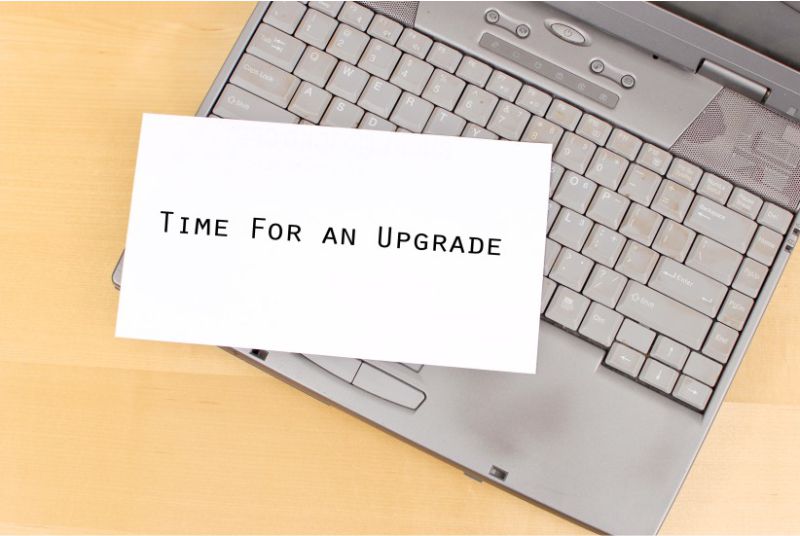
Just like outdated core software can cause vulnerabilities for your website, so can outdated themes and plugins. You need to review your website theme and plugins regularly for updates. Again, if you have a managed hosting plan, this might be included as part of your hosting agreement, but otherwise, you need to make a habit of checking this on your own.
Malware is malicious software that hackers use to steal websites and data. This malware normally comes from themes and plugins that you’ve failed to keep updated. This causes security issues and gives hackers a back door into your website files.
Before installing a plugin or theme, vet it carefully to make sure it’s reliable and updated regularly. Some plugins are sorely outdated since they are developed for free by outside developers. Don’t use such plugins as they aren’t worth the security risks.
Hackers inject SQL into your website by looking for vulnerable sites with high SEO rankings. They fill the website with spam keywords and ads to sell faulty or fake merchandise. Once again, out-of-date software, plugins and themes are to blame for this vulnerability. It lets hackers into your website to spam your customers.

You’ve probably heard about phishing attacks. Hackers send out spammy links. If someone clicks on one of those spammy links, the hacker gets access to their information. Common use cases for phishing are through emails or text messages where the hacker sends out some heartfelt sounding message and asks you to click a link for more. However, hackers can use your website in the same way and add these spammy links that compromise information.
The most common areas of attack for phishing include outdated software, plugins and themes as well as unmonitored and unfiltered comment forms.
Poorly managed plugins can really be your website’s undoing. If a plugin manager fails to keep a plugin updated, the hacker can go right in and add malware or spam content to the plugin. They then disguise it as an update that users unwittingly upload to their website. Now the hacker has access to your website and its data.
The solution to this one is only downloading trusted plugins. Once again, make sure the owner updates the plugin regularly to avoid this security risk.

Sadly, WordPress isn’t the only CMS that faces security issues. So even making a change to your CMS will not solve your security risks and concerns. Instead, you need valuable insights and resources to protect your website from attacks.
New Light Digital is a digital marketing agency with extensive WordPress experience. We know how to protect websites and keep your data secure. Schedule a free consultation to learn more about how we can protect your online presence.