
Making your writing more impactful means optimizing it for better results. Here’s how to write the best SEO headings.
Writing great content might not be enough. That’s because 2.5 quintillion bytes of data are produced daily on the internet. You could write well-researched content that never ranks for SEO because it isn’t optimized for readability and search engines. And at that point, why even put the time and effort into creating the content?
A crucial element of a well-written, highly optimized piece of content is the effective use of headings. Good headings serve many functions, including attracting the readers’ attention, encouraging them to continue down the page and telling search engines the structure of your content to improve rankings.
As you look to use H1-H4 tags within your writing, read up on this guide to help you write more impactful headings designed for both SEO and reader engagement.

Before we get too deep into how to write good headings, you should first have a good understanding of what a heading is. Heading tags are the larger, short phrases or sentences that break up the content on a page.
Headings are sized based on their importance. So higher-level headings are larger, telling the reader to pay attention, while less important headings appear in smaller font because they sit underneath other content.
Headings build structure for your content, which makes it easier for readers to digest. Headings also provide important information for search engines. When you place a heading in your content, it updates the HTML code with data about whether the heading is an H1, H2, H3, etc.
Updating headings within content management systems (CMSs) like WordPress is incredibly simple. You’ll use a WYSIWYG editor to select your heading from a dropdown. You can also draft your content within Google Docs and select your headings for faster copying and pasting into your CMS. You won’t need to know anything about coding a website to add headings to your content.
Search engines then use your headings when crawling your content. This helps the search engine understand a page’s topic and see the priority of information within.
When headings include important phrases or keywords, the search engine knows that the information is important. The higher in the hierarchy of tags that the keyword appears, the more important the search engine knows that keyword is in relation to the content.
Google’s goal is to direct its users toward content that answers their queries. As such, it’s looking for the best content that relates back to a specific keyword. In August 2021, Google announced that it would rewrite title tags in search engine results, often using a page’s H1 text to be more relevant. In other instances, the search engine might replace the title tag with anchor text from an internal link.
With more sophisticated algorithms, it’s more important than ever that you pay close attention to your title tags.
And from a reader’s perspective, title tags make content easy to skim. Research shows that about 80 percent of all readers skim online content. Having strong headings helps readers learn more about what’s within each section of content to accomplish their goals quickly.
A lack of headings makes it more challenging for readers to understand the hierarchy of content. That means they won’t see what content answers their question quickly, and then they’ll bounce from your website.
Headings are an essential element of the user experience on your website. But you must ensure they are in a realistic hierarchy to show your reader the weight of the content.
Using headings effectively means using headings H1-H4 to prioritize content in a logical way that doesn’t interrupt the flow of reading. Your first step is to determine the overarching topic that you’re writing about. That’s your H1.
From there, you’ll decide what supporting content you need and the most important aspects of that supporting content. Those overarching topics will be the H2s for your article.
Then you’ll look at the smaller topics that fit into the main outline for your article. These will be your H3 and H4 headings. Underneath these headings, you’ll find supporting details and explanations of the principles that help a reader learn more about your overarching topic.
Here’s a look at each of these heading types and how you might use them within your blog articles and website pages.
You’ll only have one H1 heading per article and this is generally the title of your article. It might be different from the page title you’ve chosen because the page title is constrained to 60 characters whereas your H1 is not.
The H1 should contain your overall topic. It sits at the top of the page and is the largest font you’ll find anywhere on that page. You want your H1 to be clear and concise while summarizing the topic your reader will learn about. Be sure that your H1 includes your focus keyword for the article to also optimize it for SEO.
Unlike H1 headings, you can have several H2 headings throughout your content. These headings help break up your content. These headings should describe the content that is within them. Keep these headings short for readability.
Readers should be able to read a heading and know what they will learn within that section of the blog.
Just like H2 headings, H3 headings provide more context for what a reader will learn. But these headings help break down further what a reader will learn if they review that section of the text.
H3 headings should get into the specifics and details of your content. You’ll use them many times throughout your article to get deep into the subject matter within your writing.
Just because H3 headings are not primary headings does not mean you should just write whatever in these spaces. You still want to use keywords carefully here to engage readers and provide greater context to search engines about your content.
Headings H4-H6 are less frequently used in content. Only the most complex topics use these headings to help show how content fits together. You won’t find these within shorter articles but they can be very helpful in pillar posts or extremely in-depth pieces. If you’re getting to these lower-level headings, you might ask yourself whether this content should be transitioned to an eBook or other format to better serve your readings.
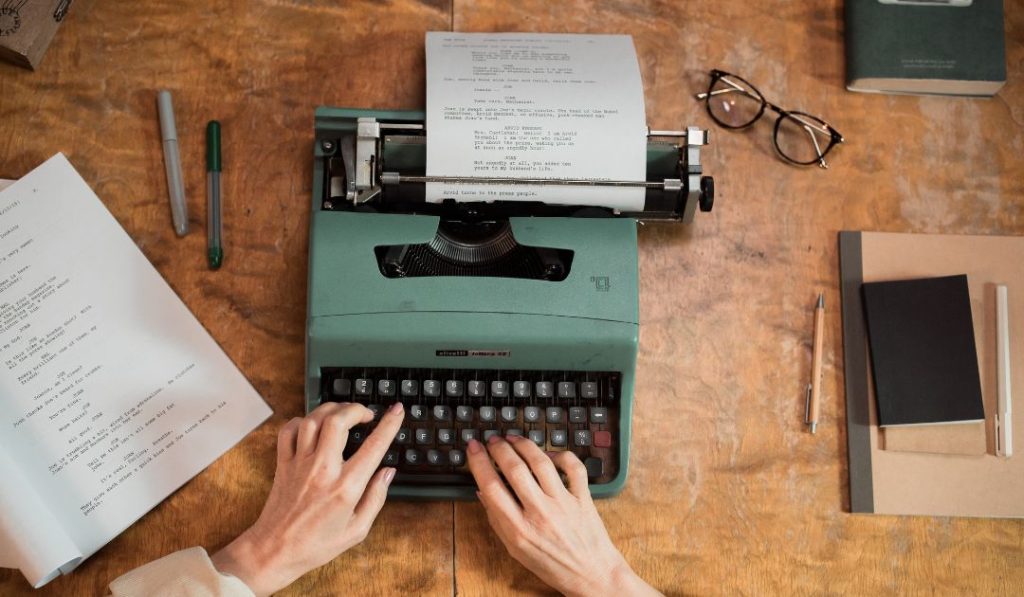
Now that you know more about headings, let’s summarize all this helpful information into a few bullet points for ease of applying these lessons to your content.
Drafting content that both resonates with readers and ranks for SEO requires good use of headings. If you need help optimizing your content, schedule a free consultation with New Light Digital.
Further reading: