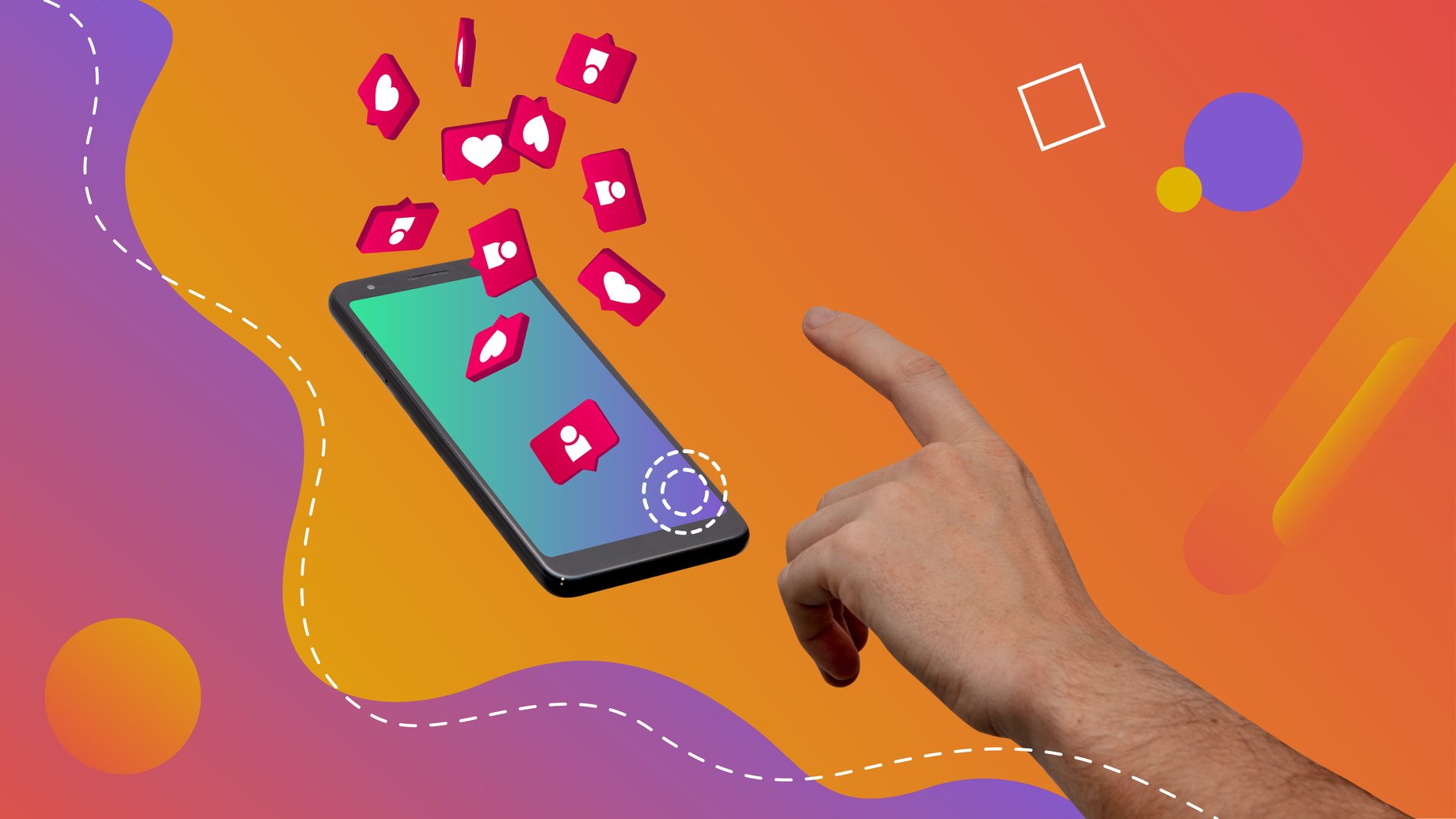
Building a social media presence is crucial for new businesses. Follow these 12 steps to create smart, optimized profiles and content.
Building a social media presence for your new business can feel overwhelming. You look at competitors, see thousands of followers, and wonder how you’ll ever get there.
First off, try not to compare your new business to established ones. And then follow these tips for new businesses to start building an audience and establishing a strong voice and posting cadence.
Establishing your business on social media will take time. Don’t rush the process, pay for scammy “professionals” who promise you unrealistic growth or buy followers. Follow these steps to create realistic growth with real followers over time.
Ask why you’re posting on social media. Are you there to entertain? Aiming to get online sales through your profile? Just joining a network because your competitors are there?
Set goals for your online presence to ensure you’re a leader and not a follower and ensure that your time in preparing your social content is well spent. Set targets for new followers and keep that in mind when posting. This will give you a clear direction and help you formulate your social presence.
Goals will also tell you whether you’re accomplishing all you’d hoped to with your profile. That way you know if your time is worth it.
Nothing is more of a time-suck than joining platforms that are a poor fit. Ensure that you’re using your time wisely by only joining platforms that are a good fit for your business. You can easily overwhelm yourself or your marketing team by joining too many platforms and trying to stay active there.
Companies that serve other businesses should join Facebook, Twitter and LinkedIn. But businesses that serve in a creative capacity will find that Instagram and Pinterest are best for their business.
If you aren’t sure where to start, Facebook and Instagram are generally good options. You can always add social profiles as you get up and running with things.
Fill out all relevant information on your social channels, such as your address, contact information, about the company, profile and header images, etc. Profiles that are slim on content can look illegitimate to people.
You should look like you know what you’re doing and are an expert in your space. Get started with several posts so that your profile doesn’t look new. Some ways of doing that include posting how-to guides, infographics or an overview of who you are across several posts.
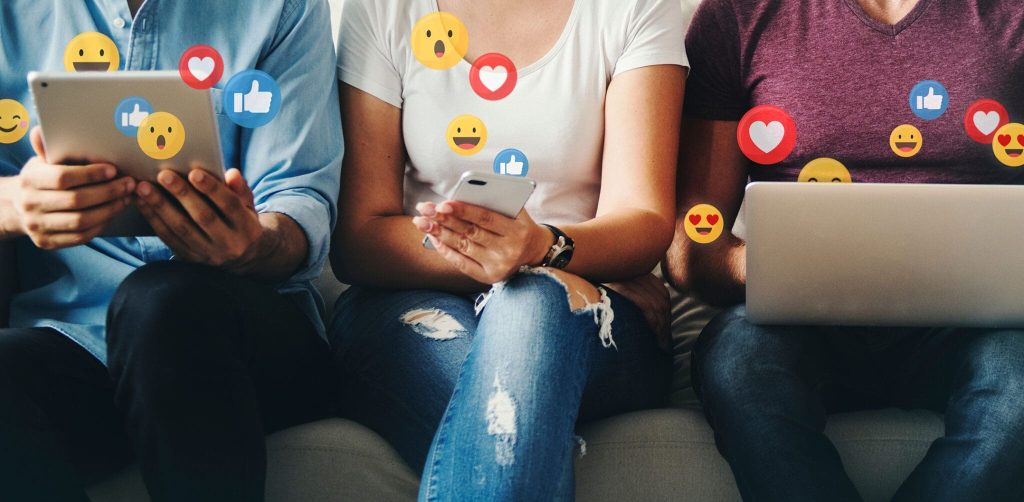
If you have an email list, send out an email announcing your new social profiles. Include links to your social channels in all future emails by adding them to your templates. Invite friends and family to like and follow your social channels to get your audience established.
Place your social channels on print materials so people know what handles to search for. Include links to your social media profiles on your website. This can also be good for your SEO as it helps search engines know you are an active business.
Companies with a physical location can also include window clings or tabletop advertising to let visitors know how to stay in touch.
You need to keep tabs on the social media industry. An easy way to do that is to set Google News Alerts for information related to the social media platforms you’re a part of. You’ll get tons of alerts by doing this, but you can skim them each day to ensure your strategy is up to date.
Learn the keys to getting into people’s feeds on various platforms. For example, Facebook gives higher priority to visual content, such as images and videos. And it is less likely to show content-only posts to people. When you post visual content, that means that more people are likely to see it.
You never want your social channels to look stale. If a customer or prospect were to land on them at any point, there should be recent content for them to interact with. By disciplining yourself to posting on your social channels regularly, you’ll ensure followers are always greeted with up-to-date profiles.
When carving out time for social media, don’t just consider when you’ll develop posts. You need to consider when you’ll interact as well. Your profiles won’t grow as quickly if you don’t interact with similar profiles and answer comments quickly.
Try not to post the same content or types of content repeatedly. Ask questions, let followers interact with you and mix photos and videos into your feed to keep things interesting.
Audiences like fresh ideas and fresh content. Don’t overshare the same items, even when that content is performing well with your followers.
You’re running a business to serve customers and make money. But it might come as a surprise to you that you can’t constantly post sales-related content. Instead, try to entertain and educate your audience with 90 percent of your posts and only sell in 10 percent.
Even in your sales-related content, you should be gentle with the sell and not too hard. Gentle sales do not mean beating around the bush about things. You can invite customers to purchase from you but without pushy language.
It’s astounding how quickly video clips and parodies can take hold. You can join conversations and get in with trendy content to help showcase your brand in a fun way.
Whether that’s using trending hashtags or filming videos with audio from popular TikTok videos, you’ll find these posts offer great chances to entertain your audience.
Just be aware that some conversations are not right for brands to get involved with. Proceed with caution and don’t jump on trends that feel disconnected from your audience or like something you shouldn’t have a voice in.
Social media is not all about posting. You should be focused on interacting and not just blasting your audience with new content. Take time to answer questions, thank people for their comments and encourage conversations.
Show who you are and allow your interactions to be human and genuine. People will notice that and feel compelled to interact with you further.
When you see something is working well in your social media strategy, capitalize on it with similar content. And when you see something not working or make a mistake, consider it a learning opportunity.
Social media is a lot about trial and error. You have to make mistakes to learn, you just don’t want them to be mistakes that turn into a public relations nightmare. So don’t be risky with your trial but don’t be so conservative that you never learn from content that flops.
Videos are the leading content form on social media. Marketing across various channels performs better when it includes video.
Invite followers to create videos about your brand too for user-generated content. Show people in your videos when you can to bring a human condition to your videos. The more genuine your content, the more likely it will be to help your social channels grow.
Running a business is a big task. And for most business owners, social media content is not a priority. As such, bringing in an expert can help immensely in growing social channels, even when they are new.
New Light Digital is a team of digital marketing experts. Schedule a free consultation to learn more about the agency’s capabilities and realistic growth expectations for your new business social media.
Further reading: